Cross-browser testing
Serhii Shramko /
4 min read • --- views

During site development, we usually test our site only in the browser installed on our computer, but in the world of browsers there are dozens, and maybe even thousands, of versions.
Therefore, cross-browser development and testing are considered a good tone in site development.
Cross-browser development
Cross-browser development is when your site works not only in the latest Google Chrome, but also in Firefox, Safari, Opera and Microsoft Edge, plus mobile browsers and tablets.
There are many methods and ways for such development, such as vendor prefixes, polyfills, responsive design and much more.
I will write about all this in the next article, and today we will talk only about cross-browser testing and tools.
Cross-browser testing
But how to check that the site you created looks and works the same on different browsers and devices?
The first thought that comes to mind is to install all your browsers on your computer and check everything there, but there are several limitations here:
- Browser versions ( Usually you install the latest version )
- Operating systems ( You will not be able to install Safari on Windows )
- Devices ( How to check that your site works on an old iPhone )
All these questions are solved by the tools that we will discuss with you today.
Browserstack
What is Browserstack? It is cross browser testing tools that help us to test our sites on real devices and operating systems remotely. From Windows to macOS and iPhone.

Device test
Browserstack allows you to test your site on different devices. To do this, it is enough to select the device and browser you need and that's it, everything is ready for testing.
The screenshot shows that the site is not just running in an emulator, but is a real device (Google Pixel 7Pro) with a serial number.
Serial Number - 2B101FDH30XXXX
Testing with different OS
Remember those green fields on the Windows XP? In just a couple of clicks, you can start a real computer and test your site without installing Windows ☠️.

Multi browser testing
If you want to quickly see how the site looks on many devices and browsers, you can take screenshots of the pages you want.
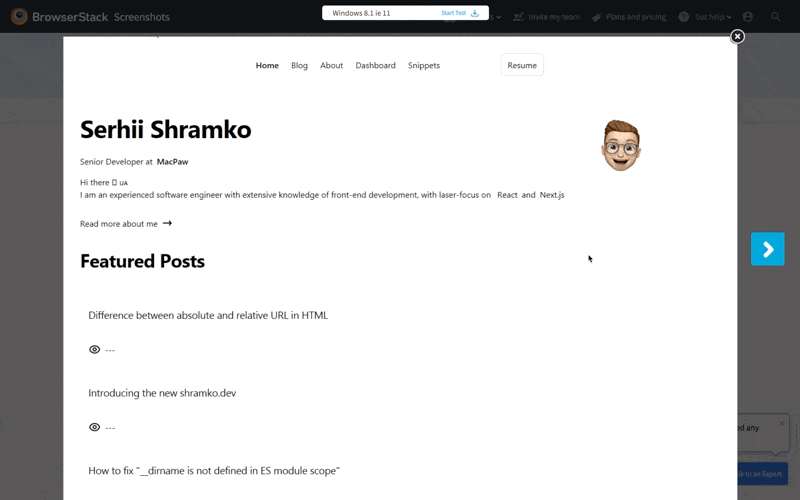
Yes, I know that my site does not work on IE. I did it on purpose. IE 11 Must die 👾
Browserstack developer tools
Sometimes bugs appear in a specific version of a browser or on a device, so you may not only need to look at the site visually and click on it, but also open the developer tools in the browser and try to find the bug and fix it.
Browserstack can help with this. The DevTools tab opened familiar developer tools such as Console, Network and
others.

At this moment, several options are supported on the mobile phone:
- Safari developer tools
- Chrome developer tools
More on the desktop:
- Firefox developer tools
- Safari developer tools
- Chrome developer tools
- Internet Explorer developer tools
Local testing
It is also possible to launch not only by URL, but also a local site on localhost.
To do this, you need to update the BrowserStackLocal application and follow the instructions.
Browserstack alternatives
Unfortunately, I've only worked with this tool and don't have the experience to recommend anything else, but you can always look at the competitors and try it yourself.
Share it: